We Welcome Multiple Registrations!
Welcome to the new ABEN Multiple Registration Process - please note WA does NOT allow group viewing! Each registrant must be individually logged into their own account. These steps will tell you have to register multiple people for the same class.
How do I allocate registration to other users for a single course? | How do I purchase multiple courses for multiple users?
Please follow the steps below if purchasing for multiple users.
1. Add the course(s) to your cart
-
Once you have all the courses you’d like to purchase in your cart, hover over the ‘Cart’ box located in the upper right hand side of the navigation bar and click the ‘Go to Cart’ button.
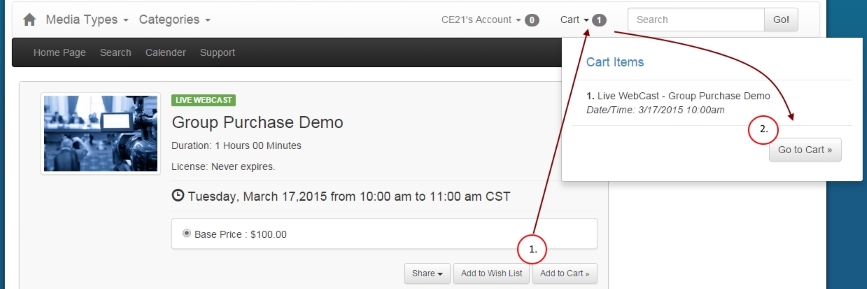
2. Change the quantity to the number of courses you want to purchase
- You can use the ‘Qty’ dropdown button to choose the Quantity for each item in your cart.
- Once you have the desired amount for each item, please click the ‘Proceed to Checkout’ button.
- For groups of 2-9 viewers, a 10% discount will automatically be applied.
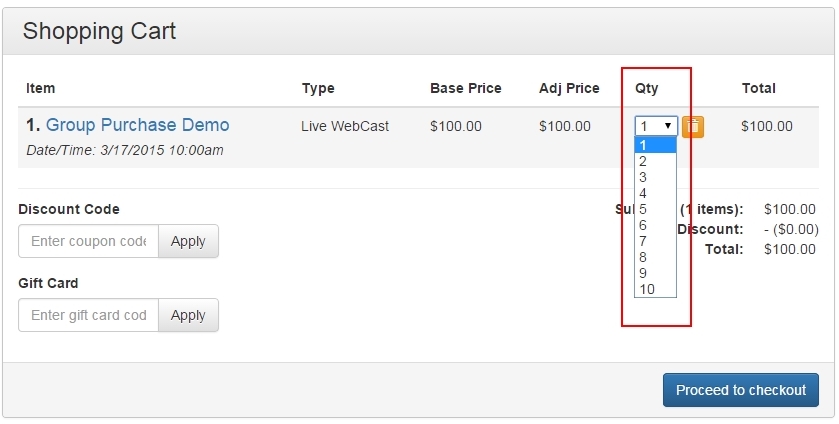
3. Confirm your personal account info
- The following page will either ask you to sign in or register (if you have not done so already) or will auto-fill information about your account if you are logged in.
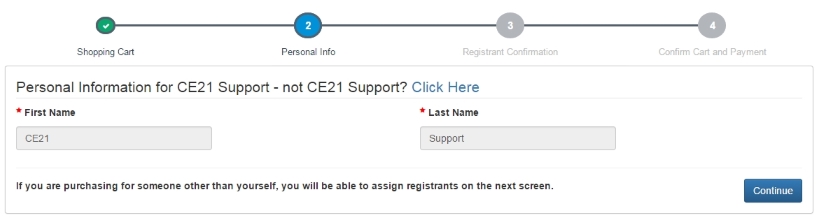
4. Fill out the ‘Additional Registrant’ information
- This page will show you each item you have in your cart, the quantity chosen for each item and will provide fields to assign an item to the Additional Registrant(s). The first registrant for each item will auto-fill the current account information, however this can be changed if you are not registering yourself by clicking the 'I am registering for someone else' checkbox.
- If the additional registrant does not have an account, we will create an account for them and send an email letting them know how to access the seminar(s).
- Please be sure to verify the accuracy of each assigned email address before continuing.
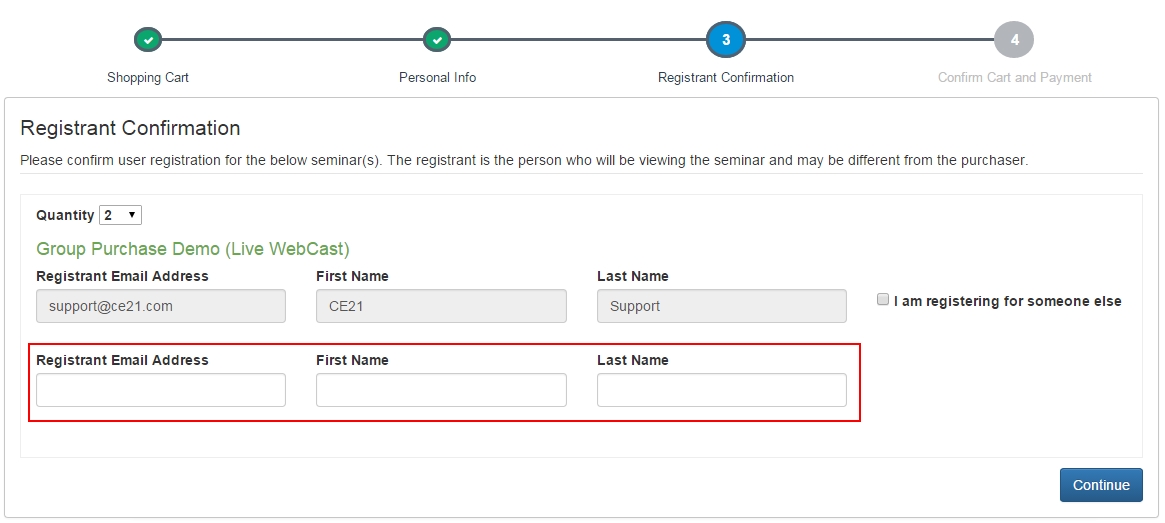
- After filling out the required information and clicking the ‘Continue’ button, a pop up will appear letting you know how the additional registrants will access their account and course(s).
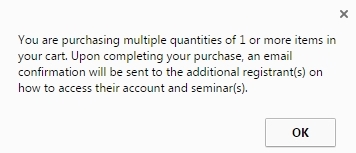
5. Enter the payment information and hit the ‘Complete Checkout’ button
As with every live webcast, unique code letters will be displayed throughout the webcast. Press save when you see the code letters and also jot them down.
Email Notifications
- All registrants will receive email confirmations of registration. Log-in instructions are included.
- For registrants who don't have an existing ABEN account, an account will be auto-created and the registrant will receive a welcome email as well as information detailing that a seminar has been purchased on their behalf.
- The purchaser will receive an order confirmation. If the purchaser is also a registrant, they will be able to access their account as normal through My Account.
- Each registrant will receive three (3) e-mail notifications; 1 week, 1 day and 2 hrs prior to the start of the webcast. The same log-in instructions are included on each.

